2 – Microsoft OneDrive – Best for Windows + Office users
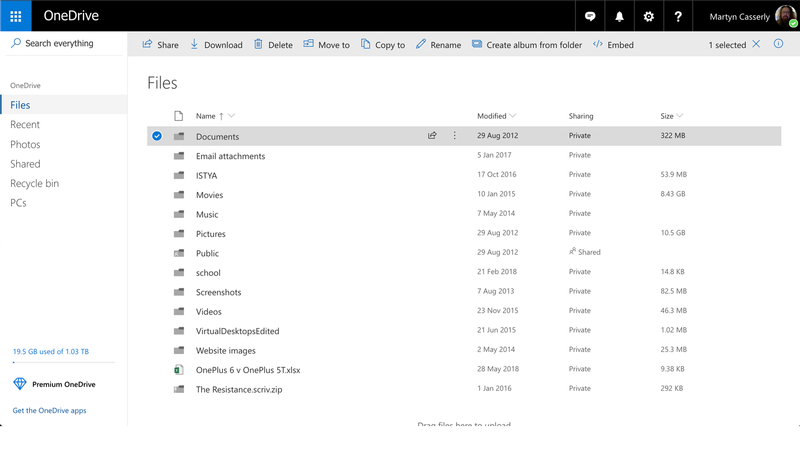
Pros
Deep integration with Microsoft services
Can free up space on your devices
Cons
Only 5GB free storage
Free (more storage from $1.99 a month)
The cloud storage service that’s seamlessly integrated into Windows 10 is Microsoft’s OneDrive. Although the initial free tier of 5GB will quickly fill up, it’s still on a par with many other services.
Features include automatic photo backups, advanced search facilities, mobile and web access to OneDrive, plus the Files On-Demand settings that can keep files stored solely online rather than taking up space on your device.
Stepping up to 100GB of storage costs £1.99 / $1.99 per month, but even this doesn’t give you access to Microsoft Word or other Office apps.
To use those, you’ll need to sign up for Microsoft 365. This monthly subscription gives you all of the Microsoft Office suite (Word, Excel, etc.) plus 1TB of OneDrive storage for either £5.99 / $6.99 per month (one user) or £7.99 / $9.99 (six users).
This brings with it a number of extras such as restoring the entire drive back to any point in the past 30 days, ransomware detection, password protection on shared files, expiration dates on shared links, offline folders on mobile devices, and ten times the allowed amount of content that can be shared each day.
If you need 1TB of storage, Microsoft 365 is good value, but Google is more generous with completely free access to its office apps.
Bottom Line: If you already use Windows 10 and Microsoft Office, or plan to, then OneDrive is the obvious choice for storage.